How to Build an Eye-Catching Landing Page Using WordPress: A Step-by-Step Guide
- Admini
- Landing Page Design, SEO Tips, WordPress Hosting
- 0 Comments
Want to create an eye catching landing page in WordPress? Here is a step by step guide on how you can create an impactful landing page in WordPress.
Choosing the Right Hosting Plan
The foundation of an eye-catching landing page begins with selecting the appropriate hosting plan. A reliable hosting provider ensures that your WordPress site performs optimally, accommodating your specific needs and anticipated traffic. Hostinger is a notable choice among website owners, offering a blend of reliability, speed, and affordability.
When selecting a hosting plan, you will encounter various options, including shared hosting, VPS hosting, and cloud hosting. Each type serves different requirements and objectives:
Shared Hosting: Ideal for beginners or smaller websites, shared hosting involves multiple websites sharing a single server. It is the most cost-effective option, making it suitable for those on a tight budget. However, resource limitations can impact performance during high traffic periods.
VPS Hosting: Virtual Private Server (VPS) hosting provides a middle ground between shared and dedicated hosting. It offers dedicated resources within a shared server environment, ensuring better performance and scalability. This option is ideal for websites expecting moderate traffic or requiring more control over server configurations.
Cloud Hosting: For those seeking high availability and scalability, cloud hosting is the optimal choice. It distributes your website across multiple servers, ensuring consistent performance even during traffic spikes. This option is well-suited for high-traffic websites and those requiring exceptional uptime.
To determine the best hosting plan, consider the following factors:
Expected Traffic: Estimate your website’s traffic volume. For low to moderate traffic, shared or VPS hosting may suffice. High traffic volumes necessitate cloud hosting for optimal performance.
Budget: Evaluate your financial constraints. Shared hosting is the most economical, while VPS and cloud hosting offer advanced features at higher costs.
Technical Expertise: Assess your technical skills. Shared hosting is beginner-friendly, whereas VPS and cloud hosting may require more technical knowledge to manage.
Once you’ve identified the appropriate hosting plan, follow these steps to sign up for a Hostinger plan and set up your hosting account. I recommend Hostinger:
1. Visit the Hostinger website and navigate to the hosting plans section.
2. Select the hosting type that aligns with your needs.
3. Choose the desired plan based on your budget and requirements.
4. Proceed to checkout and create an account if you don’t already have one.
5. Complete the payment process and access your Hostinger control panel.
6. Follow the guided setup to configure your hosting environment and install WordPress.
With your hosting plan in place, you’re now ready to move forward with building your eye-catching landing page on WordPress.
Installing WordPress on Your Hosting Account
After selecting a suitable hosting plan, the next crucial step involves installing WordPress. If you are using Hostinger, the process is incredibly streamlined thanks to their one-click installer. Here’s a comprehensive guide to walk you through it.
First, log into your Hostinger account. Once you’re logged in, navigate to the control panel, often referred to as the hPanel. In the control panel, you will find a section labeled ‘Website’ or ‘Auto Installer.’ Click on it to proceed.
Within the ‘Auto Installer’ section, you’ll see various CMS options. Select WordPress, which will prompt the installer to begin the process. You’ll be asked to choose the domain where you want to install WordPress. If you’ve already registered a domain through Hostinger, it will appear in a dropdown menu. Select the appropriate domain name and move on to the next step.
Next, you will need to configure some essential settings. First, set up your admin account by choosing a username and a strong password. This admin account will have full control over your WordPress site, so make sure to store these credentials securely. You will also be asked to enter your email address; use an email that you frequently check, as important notifications will be sent here.
During installation, you might be prompted to select the language for your WordPress dashboard. Choose your preferred language to make navigation easier. Additionally, you may have the option to set the database name and table prefix. For most users, the default settings are sufficient, but you can customize these if you have specific requirements.
Once all the settings are configured, click on the ‘Install’ button to initiate the WordPress installation process. The installer will take a few moments to set up your site. Upon completion, you will receive a confirmation message along with a link to your new WordPress dashboard. Click on the link to log in using the admin credentials you set up earlier.
Congratulations! You have successfully installed WordPress on your hosting account. You are now ready to start customizing your site and building an eye-catching landing page.
Choosing a Suitable WordPress Theme

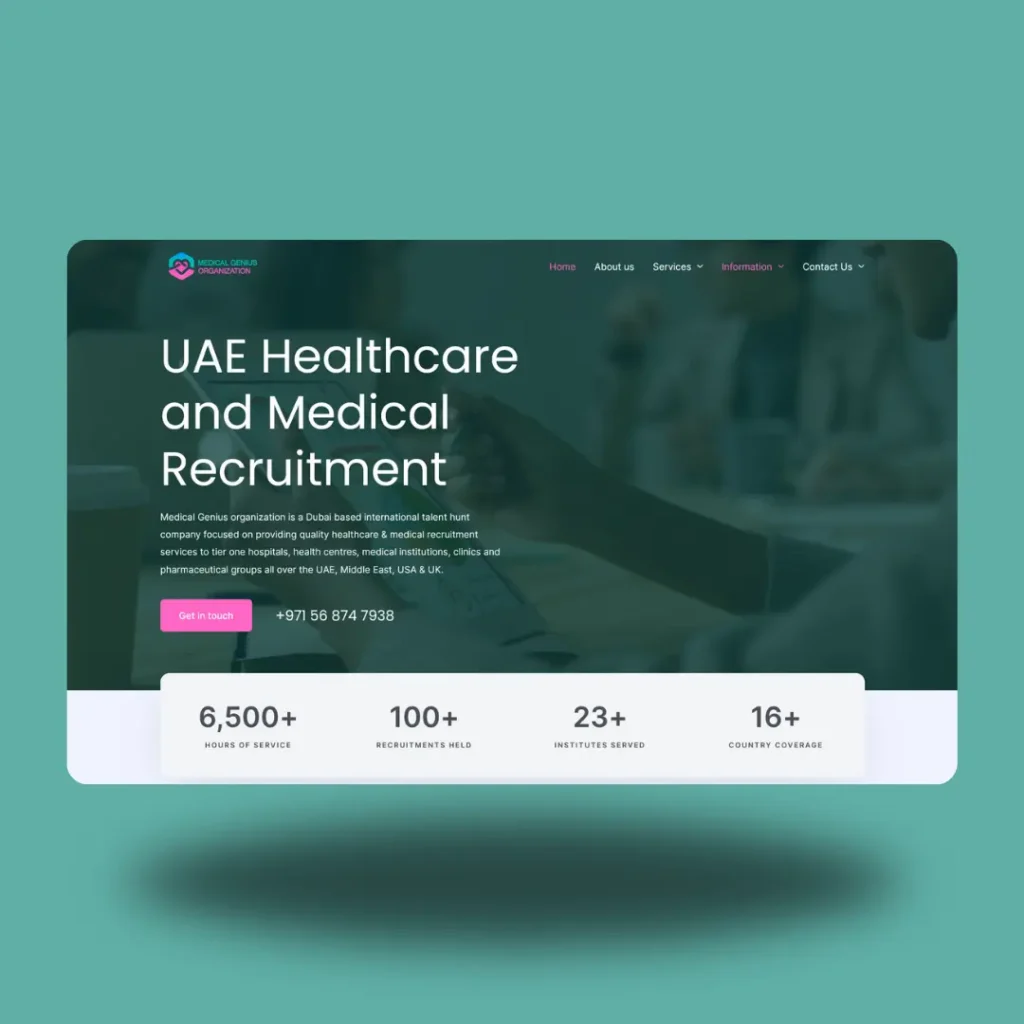
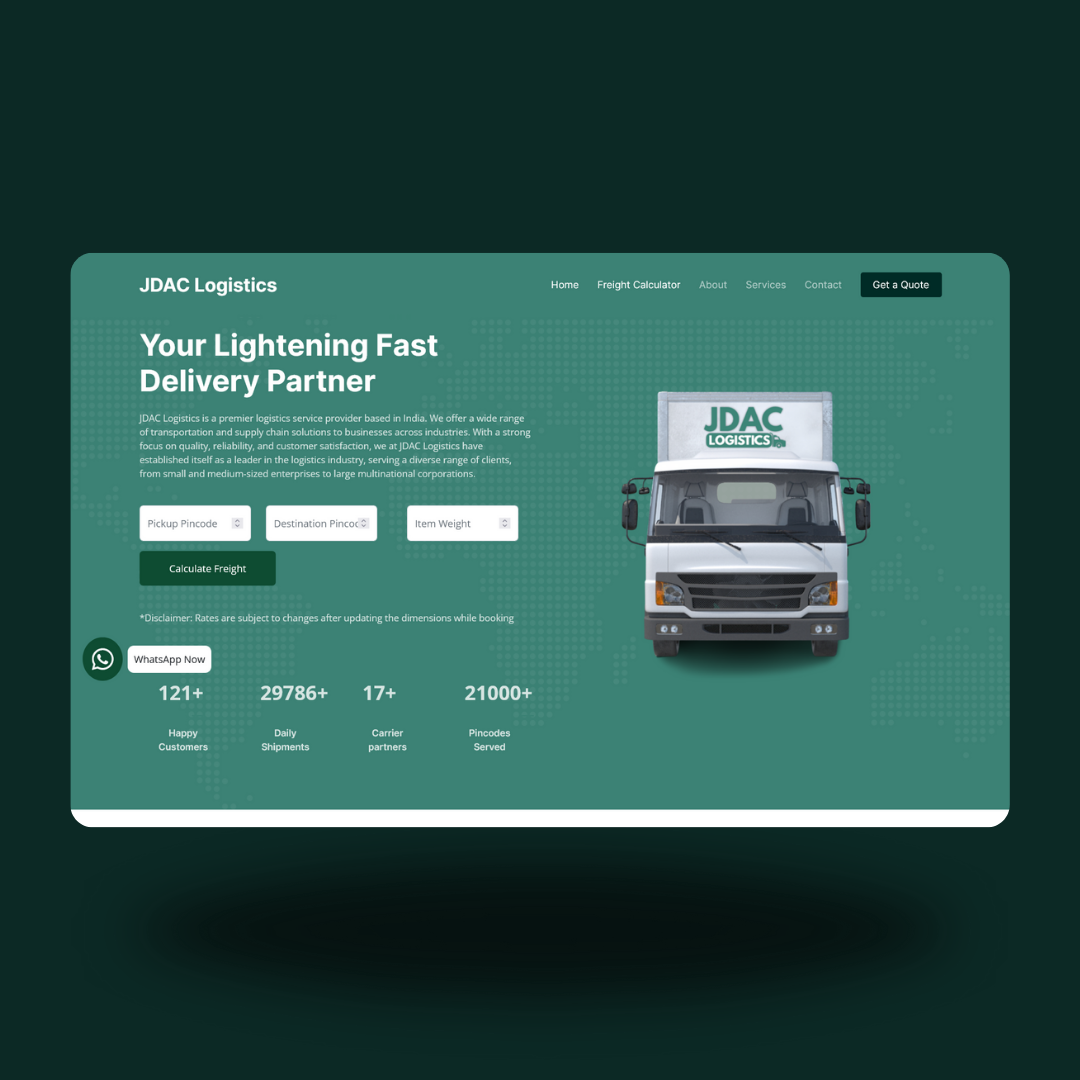
The theme you choose plays a crucial role in the overall look and feel of your landing page. Selecting an appropriate WordPress theme can greatly enhance your site’s visual appeal and user experience. Among the myriad of available options, some themes stand out for their versatility, customization options, and ease of use.
Astra is a popular choice for creating a visually appealing landing page. Known for its lightweight design and fast performance, Astra offers a wide range of pre-built templates that can be easily customized to match your brand’s aesthetic. With its user-friendly interface, even those with minimal technical expertise can effortlessly tweak elements such as colors, fonts, and layout.
Divi is another powerful theme that is highly favored for its robust design capabilities. Equipped with a drag-and-drop builder, Divi allows you to craft intricate layouts without writing a single line of code. Its numerous design modules, ranging from sliders to testimonials, make it an excellent choice for a dynamic and interactive landing page. Additionally, Divi’s extensive library of pre-made layouts can significantly speed up the design process.
Elementor is renowned for its flexibility and intuitive design features. This theme, paired with the Elementor page builder plugin, provides a seamless experience for creating custom landing pages. Users can leverage its extensive widget library to add various functionalities, such as contact forms and image galleries, enhancing the overall user experience. The theme also supports real-time editing, allowing you to see changes as you make them.
To install and activate a theme through the WordPress dashboard, follow these steps:
1. Log in to your WordPress admin panel.
2. Navigate to Appearance > Themes.
3. Click on Add New and search for your desired theme (e.g., Astra, Divi, or Elementor).
4. Once you find the theme, click on Install.
5. After the theme is installed, click on Activate to apply it to your website.
By carefully selecting and configuring a suitable WordPress theme, you lay a solid foundation for an eye-catching and effective landing page.
Customizing Your Theme for a Unique Look
Once you have chosen and installed a suitable WordPress theme, the customization process becomes paramount in aligning your landing page with your brand’s identity and goals. The WordPress Customizer is a powerful tool that facilitates various modifications, offering a live preview of changes. To access the Customizer, navigate to the WordPress dashboard, hover over “Appearance,” and click on “Customize.”
Start by adjusting the colors. Consistent color schemes enhance brand recognition and can evoke specific emotions in visitors. The Customizer allows you to change the color of headers, text, links, and background. Opt for colors that resonate with your brand and ensure sufficient contrast for readability.
Next, focus on typography. Fonts play a crucial role in the aesthetics and readability of your landing page. The Customizer typically offers options to change the font family, size, and style for different text elements. Select fonts that complement your brand’s personality and ensure they are legible across various devices.
Layout options are another critical aspect of customization. Depending on your theme, you may have several layout configurations available. Ensure the layout you choose highlights your key content and provides a seamless user experience. Pay attention to elements like header and footer styles, sidebar positions, and the arrangement of page sections.
Many themes come with additional settings specific to their design. These can include options for adding custom logos, adjusting the width of content areas, and configuring homepage sections. Familiarize yourself with these settings by exploring the theme options panel, usually found under “Appearance” in the dashboard.
For a more personalized touch, consider incorporating custom CSS. This allows you to implement unique design tweaks that aren’t available through the standard Customizer options. If you’re not comfortable writing CSS, numerous online resources and communities can provide guidance.
By carefully customizing your theme, you can create a landing page that not only looks professional but also effectively captures the attention of your visitors, ultimately driving engagement and conversions.
Adding Essential Plugins for Enhanced Functionality
Plugins are integral to transforming a basic WordPress site into a dynamic and feature-rich landing page. By adding specific plugins, you can enhance the functionality of your landing page, making it more versatile and powerful. Here, we’ll explore some essential plugins that can significantly improve your WordPress landing page.
Firstly, contact form plugins are crucial for facilitating communication between you and your visitors. A highly recommended option is WPForms, which allows you to create customizable contact forms with ease. To install WPForms, navigate to the Plugins section in your WordPress dashboard, click ‘Add New’, search for ‘WPForms’, and then click ‘Install Now’. Once installed, activate the plugin and use the drag-and-drop builder to create your forms.
SEO plugins are another essential addition to your landing page. Yoast SEO is one of the most popular options available. It assists in optimizing your content for search engines, making your page more discoverable. To install Yoast SEO, follow the same steps as above: go to the Plugins section, click ‘Add New’, search for ‘Yoast SEO’, and click ‘Install Now’. After activating the plugin, you can configure it by following the setup wizard, which will guide you through basic settings, including keyword optimization and readability analysis.
Social media integration is key to boosting your landing page’s engagement and reach. Social Warfare is a plugin that provides attractive social sharing buttons, encouraging visitors to share your content on various platforms. To add Social Warfare, head to the Plugins section, click ‘Add New’, search for ‘Social Warfare’, and click ‘Install Now’. Activate the plugin and configure the settings to choose which social networks you want to include and customize the appearance of the sharing buttons.
By incorporating these essential plugins—WPForms for contact forms, Yoast SEO for search engine optimization, and Social Warfare for social media integration—you can significantly enhance the functionality and effectiveness of your WordPress landing page. These plugins not only add valuable features but also improve the overall user experience, making your landing page more engaging and efficient.
Creating and Optimizing Your Landing Page Content
Effective landing page content is crucial for capturing the attention of visitors and converting them into leads or customers. The first step in creating compelling content is to craft a powerful headline. Your headline should be clear, concise, and convey the primary benefit of your offer. It’s often the first thing visitors see, so it needs to grab their attention immediately. Utilize action-oriented language and highlight the unique value proposition of your product or service.
Once you have a captivating headline, the next step is to write persuasive copy. Your copy should address the needs and pain points of your target audience while offering a solution. Keep your sentences short and to the point, and use bullet points or numbered lists to make the information easily digestible. Incorporate testimonials or case studies to build credibility and trust. Always include a clear call-to-action (CTA) that tells visitors exactly what you want them to do next, whether it’s signing up for a newsletter, downloading a free resource, or making a purchase.
Visual elements like images and videos can significantly enhance your landing page content. High-quality images relevant to your offer can make your page more engaging and visually appealing. Videos, particularly explainer videos or customer testimonials, can provide a more dynamic way to convey your message and may increase conversion rates. Ensure that all visual content is optimized for fast loading times to avoid frustrating visitors.
SEO techniques are essential for ensuring your landing page ranks well on search engines. Start with thorough keyword research to identify the terms your target audience is searching for. Integrate these keywords naturally into your headlines, subheadings, and body text. On-page SEO best practices include using clean URLs, optimizing images with alt text, and ensuring your page is mobile-friendly. Don’t forget to write a compelling meta description that includes your primary keyword and entices users to click on your link in search engine results.
By following these best practices for creating and optimizing your landing page content, you can build a page that not only attracts visitors but also converts them into loyal customers.
Setting Up Conversion Tracking and Analytics
To measure the success of your landing page, it’s crucial to set up conversion tracking and analytics. These tools provide insights into user behavior, measure conversions, and help you make data-driven decisions to optimize your landing page. Two of the most widely used tools for this purpose are Google Analytics and Facebook Pixel.
Integrating Google Analytics
First, sign up for a Google Analytics account if you haven’t already. Once you have your account set up, you will need to obtain your tracking ID. Navigate to the Admin section, select your account and property, and click on Tracking Info to get your tracking ID.
Next, log in to your WordPress dashboard and install the Google Analytics plugin, such as “MonsterInsights” or “GA Google Analytics.” After activating the plugin, go to the settings page, and paste your tracking ID into the appropriate field. Save the changes to complete the integration.
Launching and Promoting Your Landing Page
Once you have meticulously crafted your landing page with WordPress, the final step is to launch and promote it to attract visitors. Before making your landing page live, it is crucial to test its functionality and responsiveness. Ensure that all elements, including forms, buttons, and links, are working correctly. Additionally, verify that your landing page displays properly across various devices and browsers to provide a seamless user experience.
After confirming that your landing page is fully operational, you can proceed with the launch. Utilize WordPress’s built-in publishing tools to make your page accessible to your audience. Upon launch, the focus shifts to promotion. Effective promotion strategies can significantly boost your landing page’s visibility and engagement.
Email marketing is a potent tool for driving traffic to your landing page. Craft compelling email campaigns that highlight the value proposition of your landing page and include clear calls-to-action that direct recipients to visit. Segmenting your email list can further enhance the effectiveness of your campaigns by targeting specific audience groups with tailored messages.
Social media marketing is another powerful avenue for promoting your landing page. Share your landing page across various social media platforms to reach a broader audience. Utilize eye-catching visuals, engaging captions, and relevant hashtags to increase the chances of your content being seen and shared. Collaborating with influencers or leveraging paid social media ads can further amplify your reach.
Paid advertising, including Google Ads and social media ads, can drive targeted traffic to your landing page. Utilize keyword research to optimize your ads and ensure they appear to users actively searching for related content. Setting a clear budget and monitoring the performance of your ads will help you achieve the best return on investment.
Monitoring your landing page’s performance is essential for ongoing success. Utilize analytics tools to track metrics such as visitor count, bounce rate, and conversion rate. Regularly reviewing these metrics will provide insights into your landing page’s effectiveness and areas for improvement. Implementing A/B testing can help you refine elements such as headlines, images, and calls-to-action to enhance engagement and conversion rates.
By following these strategies, you can ensure your landing page remains effective and engaging, driving desired actions from your visitors and achieving your marketing goals.








